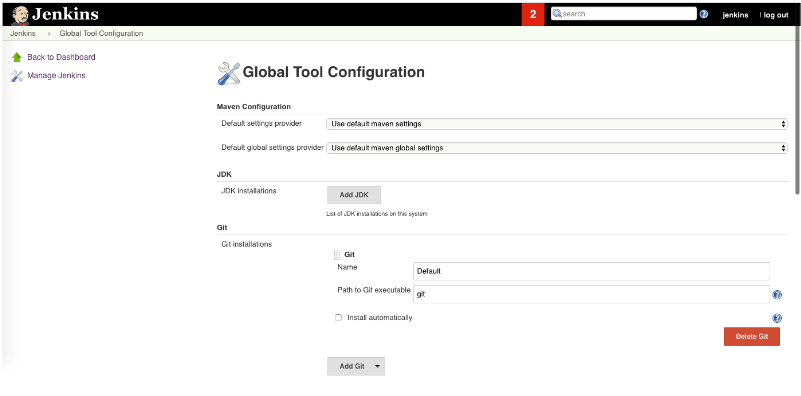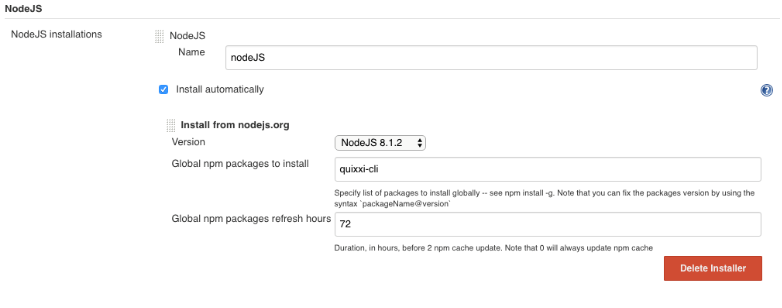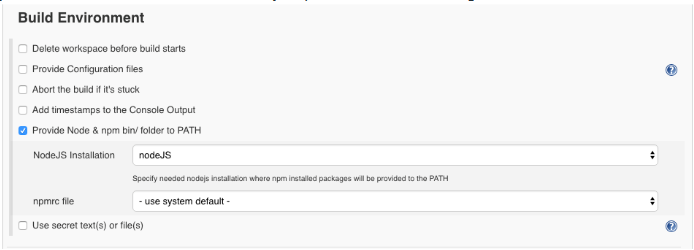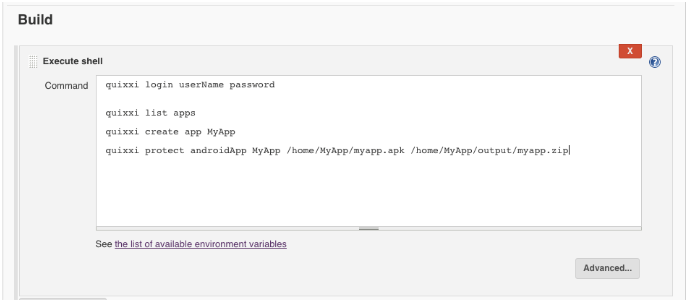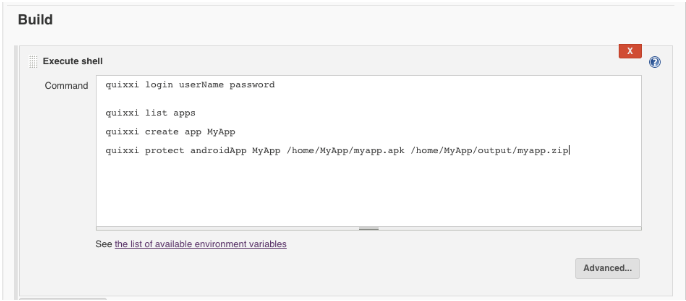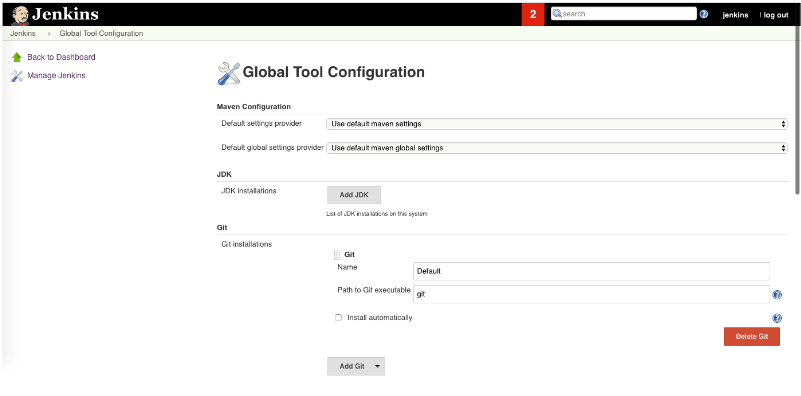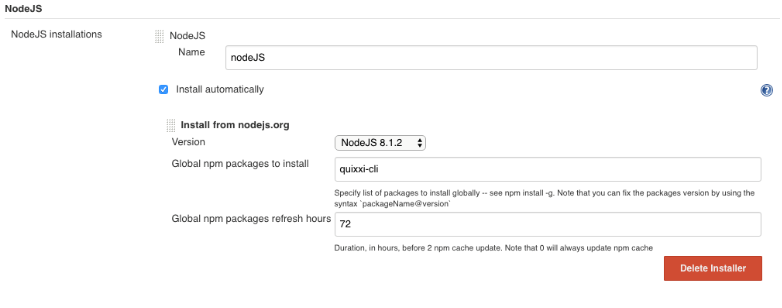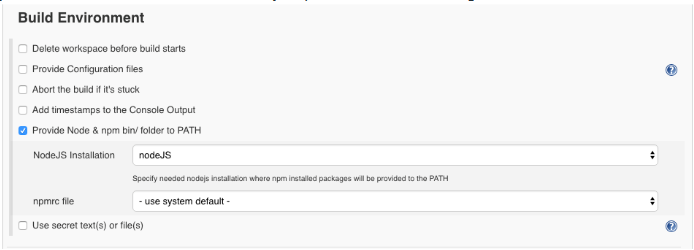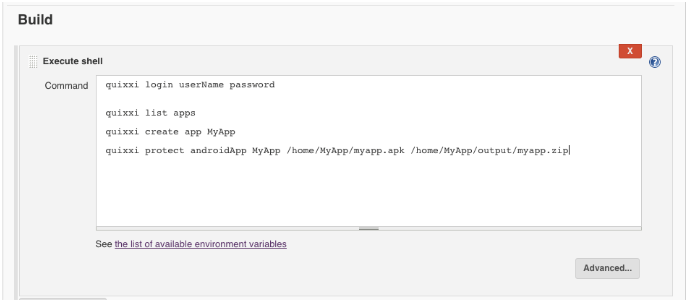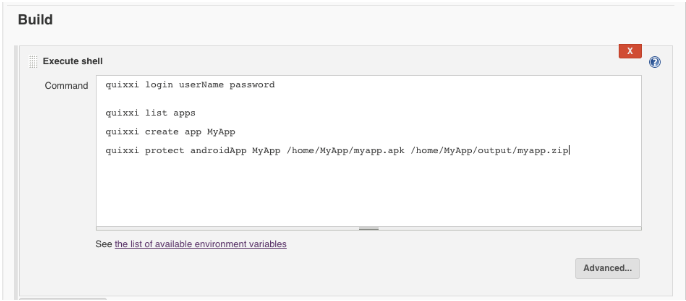Jenkins Integration
- Login to the Jenkins portal
- Go to Manage Jenkins. Select Global tool configuration
- Select NodeJS Installations section
- Provide the Name of NodeJS
- Select the option to Install automatically
- Choose the latest version from Nodejs.org
- Provide the quixxi-cli for the global npm packages to install
- And save the configuration
- Next, choose your build task and go to Build Environment
- Select your NodeJs Installation – name that you provided while creating nodeJs installation
- Now Go to Build section
- In the Execute shell command section, you can execute Quixxi CLI commands for continuous integration of building and protecting your app
Jenkins Integration
- Login to the Jenkins portal
- Go to Manage Jenkins. Select Global tool configuration
- Select NodeJS Installations section
- Provide the Name of NodeJS
- Select the option to Install automatically
- Choose the latest version from Nodejs.org
- Provide the quixxi-cli for the global npm packages to install
- And save the configuration
- Next, choose your build task and go to Build Environment
- Select your NodeJs Installation – name that you provided while creating nodeJs installation
- Now Go to Build section
- In the Execute shell command section, you can execute Quixxi CLI commands for continuous integration of building and protecting your app